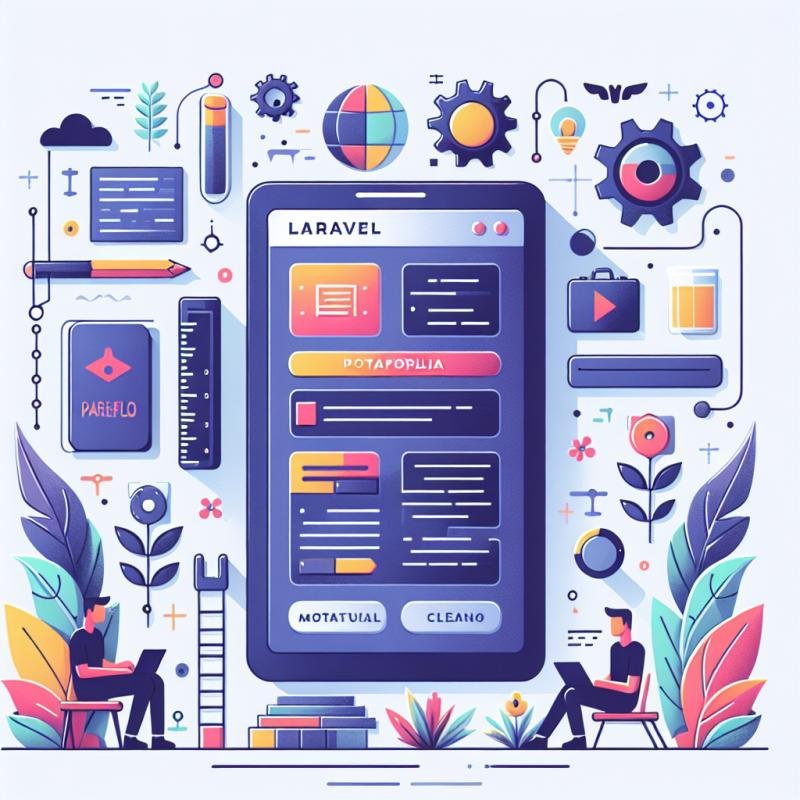Creating a compelling online portfolio is essential for showcasing your skills and attracting potential clients or employers. However, many developers struggle with choosing the right tools and building an effective portfolio that stands out. Fortunately, mastering Laravel, a powerful PHP framework, offers a scalable and flexible solution to create dynamic, feature-rich portfolio websites tailored to your unique style.
In this guide, we'll walk through the step-by-step process of building a portfolio website with Laravel, highlighting best practices, real-world examples, and actionable insights to help you establish an impressive online presence.
Why Choose Laravel for Your Portfolio Website?
Laravel has become one of the most popular PHP frameworks thanks to its elegant syntax, robust features, and active community. But why is it especially suited for portfolio websites?
- ✓ Flexibility: Unlike static site builders, Laravel allows you to create dynamic content, integrate APIs, and customize user interactions deeply.
- ✓ Scalability: Whether you're starting with a simple portfolio or planning to expand with blogs, client testimonials, or e-commerce features, Laravel scales seamlessly.
- ✓ Security: Built-in security features protect your site against common vulnerabilities, ensuring your portfolio and user data remain safe.
- ✓ Community and Ecosystem: Extensive packages and tutorials make it easier to implement features quickly and follow best practices.
For readers debating between different platforms, our article Laravel vs WordPress: A Detailed Analysis to Help You Decide the Best Fit for Your Business offers a thorough comparison to help you choose the ideal platform for your needs, including insights into performance, customization, and maintenance.
Real-World Example
Consider a designer who needs a portfolio with a blog and client feedback system. Laravel allows them to build all these features with custom workflows, unlike many template-based systems.
Setting Up Your Laravel Portfolio Project
Starting your Laravel project requires a solid foundation. Follow these steps to set up your portfolio efficiently:
- Install Laravel: Use Composer to create a new Laravel project with the command
composer create-project laravel/laravel portfolio-website. - Configure Environment: Set up your
.envfile with database credentials and app settings. - Version Control: Initialize Git early to track changes and collaborate if needed.
- Set Up Authentication (Optional): If you want to manage content dynamically, consider Laravel Breeze or Jetstream for user authentication.
With this setup, you have a robust structure to build your portfolio's backend and frontend components.
Designing the Structure of Your Portfolio Website
A well-structured portfolio not only looks professional but also improves user experience. Here’s how to plan your design:
Key Pages to Include
- Home: A captivating landing page showcasing your expertise and a brief introduction.
- About: Share your story, skills, and qualifications.
- Portfolio/Projects: Display your works with images, descriptions, and technology stacks used.
- Blog (Optional): Share insights, tutorials, or updates.
- Contact: Provide a form or contact details for inquiries.
Using Blade Templates
Laravel’s Blade templating engine allows you to create reusable components for headers, footers, and navigation. This modular approach simplifies maintenance and enhances consistency.
For styling, consider integrating modern CSS frameworks like Tailwind CSS, which pairs well with Laravel and facilitates responsive design.
Building Core Features with Laravel
To make your portfolio truly stand out, implement these essential features:
Dynamic Project Showcase
Create a Project model with attributes like title, description, images, and links. Use Laravel’s MVC architecture to manage CRUD operations, enabling easy updates.
Contact Form with Validation
Use Laravel’s validation features to create secure and user-friendly contact forms. Implement email notifications to stay connected with interested visitors.
Blog Integration
Adding a blog can increase engagement and SEO. Use Laravel’s routing and database migrations to manage posts and categories effectively.
SEO Optimization
Laravel allows you to set meta tags dynamically and create clean URLs, improving your site’s search engine ranking.
Example Code Snippet: Contact Form Validation
public function store(Request $request) {
$validated = $request->validate([
'name' => 'required|string|max:255',
'email' => 'required|email',
'message' => 'required|string',
]);
// Process the message
}
If you’re considering outsourcing your portfolio project, our article Top 5 Reasons to Choose a Freelancer for Your Website Project: Flexibility, Expertise, and Cost-effectiveness explains how freelancers can offer tailored expertise and faster turnaround, which can be valuable when working with Laravel.
Deploying Your Laravel Portfolio Website
Once development is complete, deploying your portfolio requires attention to performance and security:
- Choose a Hosting Provider: Services like Laravel Forge or shared hosting with PHP support are suitable.
- Environment Setup: Configure production
.envfiles properly, disabling debug mode. - Database Migration: Run
php artisan migrate --forceto apply database schema changes. - Use Caching: Implement route and config caching for faster load times.
- SSL Certificate: Secure your site with HTTPS to build trust.
Best Practices for Maintaining Your Laravel Portfolio
Maintaining your portfolio ensures it stays relevant and functional:
- ✓ Keep Laravel and dependencies updated regularly to patch vulnerabilities.
- ✓ Backup your database and files frequently.
- ✓ Monitor site analytics to understand visitor behavior and improve content.
- ✓ Optimize images and assets for faster loading.
- ✓ Use version control and staging environments for testing before production updates.
Conclusion
Mastering Laravel for portfolio websites empowers you to build a highly customizable, secure, and scalable online presence. By following the steps outlined in this guide, you can create a professional portfolio that effectively highlights your skills and attracts opportunities.
Remember, the key to success lies in combining an elegant design with robust backend functionality. With Laravel, this balance is well within your reach.
FAQ
1. Is Laravel suitable for beginners building portfolio websites?
Yes, Laravel offers extensive documentation and a supportive community, making it accessible for beginners willing to learn modern PHP development.
2. Can I add a blog feature to my Laravel portfolio?
Absolutely. Laravel’s modular architecture simplifies adding blogging features, helping you share updates and improve SEO.
3. How does Laravel compare to WordPress for portfolios?
While WordPress is easier for non-developers, Laravel offers greater customization and scalability. For a detailed comparison, see our article Laravel vs WordPress.
4. Should I hire a freelancer to build my Laravel portfolio?
Hiring a freelancer can provide specialized skills and faster delivery. Learn more about the benefits in Top 5 Reasons to Choose a Freelancer for Your Website Project.
5. What hosting options are best for Laravel portfolios?
Laravel works well on VPS, cloud hosting, and specialized Laravel hosts like Laravel Forge. Choose based on your budget and scalability needs.