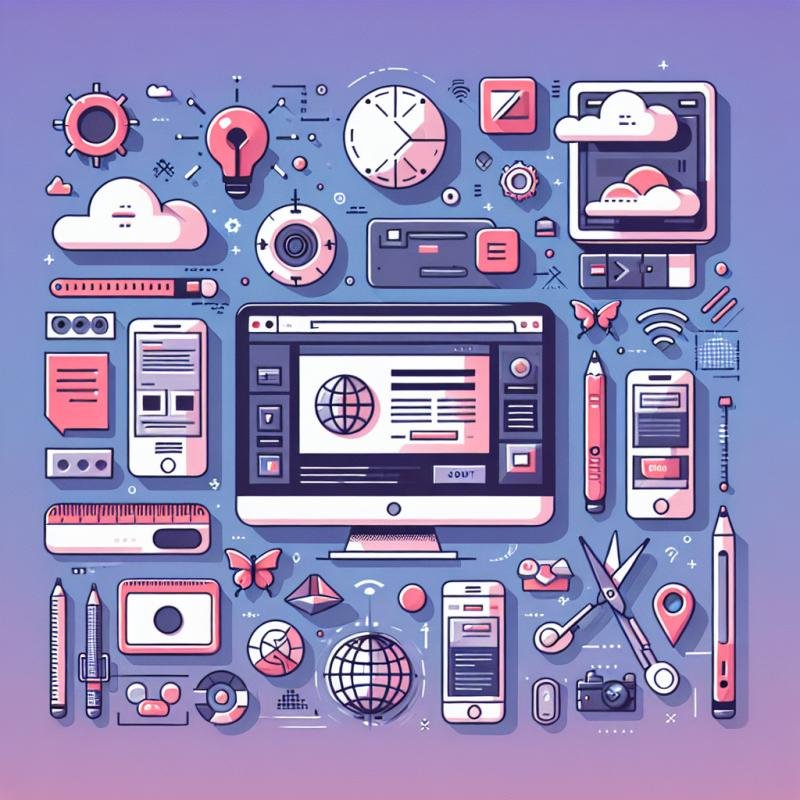Creating a stunning website that captivates users and drives engagement is both an art and a science. Many businesses struggle with translating their vision into an effective online presence. Fortunately, mastering the art of web design is achievable with the right strategies, tools, and insights. In this article, we’ll explore essential tips and tools for crafting websites that are not only visually appealing but also highly functional and user-friendly.
Whether you’re a beginner or looking to refine your skills, understanding the core principles of web design will empower you to build websites that stand out in today’s competitive digital landscape.
Planning Your Web Design Project
Effective web design begins with thorough planning. Before diving into colors, fonts, or layouts, consider the purpose of your website and the needs of your target audience.
Define Your Goals
Ask yourself what the primary objectives are. Are you aiming to increase sales, generate leads, share information, or build a community? Clear goals guide every design decision.
Know Your Audience
Understanding your users’ preferences, pain points, and behaviors is critical. This insight informs user experience (UX) design and helps create content that resonates.
Create a Sitemap and Wireframes
Organize your site’s structure with a sitemap and draft wireframes to map out each page’s layout. This foundational step ensures logical navigation and content hierarchy.
Planning effectively can save time and resources by preventing costly redesigns later.
Core Design Principles for Stunning Websites
Successful web design is rooted in solid principles that enhance usability and aesthetics.
1. Simplicity
Less is more. Avoid clutter by focusing on essential elements. Clean layouts help users find information quickly and reduce cognitive load.
2. Consistency
Use a consistent color scheme, typography, and design elements across pages. This creates a cohesive brand identity and professional appearance.
3. Visual Hierarchy
Guide visitors’ attention using size, color, contrast, and spacing. Important content should stand out prominently.
4. Typography
Choose readable fonts and appropriate sizes. Pair fonts harmoniously and maintain sufficient line spacing for readability.
5. Color Theory
Use color to evoke emotions and highlight key actions like call-to-action (CTA) buttons. Ensure sufficient contrast for accessibility.
6. Responsive Design
Design your website to adapt seamlessly to different screen sizes and devices. Responsive design is no longer optional but essential.
For practical guidance on adapting your website for mobile users, check out our detailed article on Adapting to the Mobile-First Indexing in SEO. It explores how responsive design impacts SEO and user experience, offering actionable strategies.
Top Tools to Elevate Your Web Design
The right tools make web design more efficient and professional.
Graphic Design and Prototyping
- ✓ Figma: Cloud-based design and prototyping tool with real-time collaboration features.
- ✓ Adobe XD: Powerful UI/UX design tool with prototyping and sharing capabilities.
- ✓ Sketch: Popular Mac-based design tool favored for its intuitive interface.
Code Editors
- ✓ Visual Studio Code: Versatile editor with extensions supporting HTML, CSS, JavaScript, and more.
- ✓ Sublime Text: Lightweight, fast editor with customizable features.
Website Builders and CMS
- ✓ WordPress: Highly customizable CMS suitable for various website types.
- ✓ Webflow: Visual web design tool that generates clean code.
- ✓ Wix and Squarespace: User-friendly platforms for quick site creation without coding.
Performance and Testing
- ✓ Google PageSpeed Insights: Analyze site speed and get optimization tips.
- ✓ BrowserStack: Test your site across multiple devices and browsers.
Choosing tools aligned with your skill level and project needs can streamline the design process and improve output quality.
Embracing Mobile-First Design
With mobile devices accounting for the majority of web traffic, designing with a mobile-first approach is crucial. This means prioritizing the mobile user experience before scaling up to larger screens.
Mobile-first design enhances usability, speeds up loading times, and aligns with Google’s indexing preferences. Implementing this approach ensures your site performs well across all devices.
For a deep dive into mobile-first SEO implications and design trends, our guide on Adapting to the Mobile-First Indexing in SEO offers valuable insights to help businesses thrive.
Integrating SEO and User Experience (UX)
Great web design doesn’t just look good—it also supports search engine optimization (SEO) and provides an excellent user experience.
Optimized Content Structure
Use semantic HTML tags (like <h1>, <h2>) to structure content logically. This helps search engines understand your site and improves accessibility.
Fast Loading Times
Optimize images, minify code, and leverage caching to reduce page load times. Speed is a key ranking factor and impacts user satisfaction.
Clear Navigation
Design intuitive menus and use breadcrumbs to help users find information easily, reducing bounce rates.
Accessible Design
Ensure your website is usable by people with disabilities by following WCAG guidelines. This also benefits overall SEO.
For businesses seeking ongoing web design support, consider the benefits of flexible service options. If you’re interested in how to maintain and update your site efficiently, our article Why Monthly Web Design Packages Are the Smartest Choice for UK Businesses explains how monthly packages provide cost-effective and adaptable solutions.
Maintaining and Evolving Your Website
Launching your website is just the beginning. Continuous maintenance is vital for security, performance, and relevance.
Regular Updates
Keep software, plugins, and content management systems up to date to avoid vulnerabilities.
Content Refresh
Update content regularly to engage visitors and improve SEO rankings.
Monitor Analytics
Use tools like Google Analytics to track user behavior and identify areas for improvement.
Backup and Security
Implement regular backups and security measures to protect your website from threats.
Ongoing maintenance ensures your website remains a powerful asset that adapts to evolving user needs and technology trends.
Conclusion
Mastering web design requires a balanced blend of creativity, technical know-how, and strategic planning. By focusing on solid design principles, leveraging the right tools, embracing mobile-first design, and integrating SEO with UX, you can create stunning websites that truly engage users.
Remember, web design is an ongoing journey. Continuous learning and adaptation will keep your skills sharp and your websites performing at their best.
Frequently Asked Questions
What is the most important principle in web design?
The most important principle is user-centric design, ensuring your site is intuitive, accessible, and meets the needs of your audience.
Which tools are best for beginners in web design?
User-friendly platforms like Wix and Squarespace are great for beginners, while tools like Figma help with design and prototyping.
Why is mobile-first design essential?
With most users browsing on mobile devices and Google prioritizing mobile-friendly sites, mobile-first design ensures optimal usability and SEO performance.
How does SEO relate to web design?
Good web design supports SEO by improving site speed, structure, and accessibility, all of which help search engines crawl and rank your site better.
Should I consider ongoing web design services?
Yes, ongoing services like monthly web design packages provide timely updates, maintenance, and improvements, which are crucial for keeping your website effective. For more details, see our article Why Monthly Web Design Packages Are the Smartest Choice for UK Businesses.